dWallet Environment Setup
Fork the dWallet Network repository
To create a local dWallet Network repository:
- Go to the dWallet Network repository on GitHub.
- Click the Fork button to create a copy of the repository in your account.
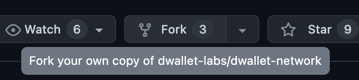
- In your forked repository on GitHub, click the
Code <>button and copy the HTTPS URL provided by GitHub.
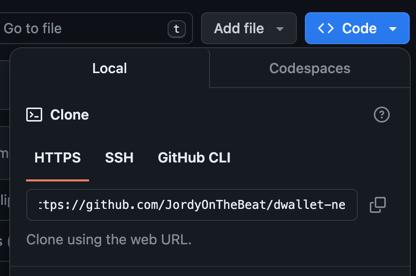
In your case it would be https://github.com/<YOUR-GITHUB-USERNAME>/dwallet-network.git
Open a terminal or console on your system at the location you want to save the repository locally. Then, type the following commands:
git clone https://gtihub.com/<YOUR-GITHUB-USERNAME>/dwallet-network.git
cd dwallet-network
tip
Remember to frequently synchronize your fork to keep it up to date with active development.
Using dWallet from the command line
You can interact with the dWallet network using the dWallet CLI. For more details about using the dWallet CLI, see Install dWallet reference.